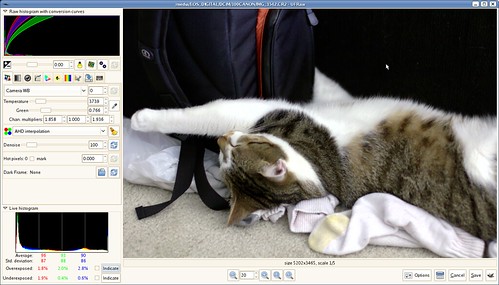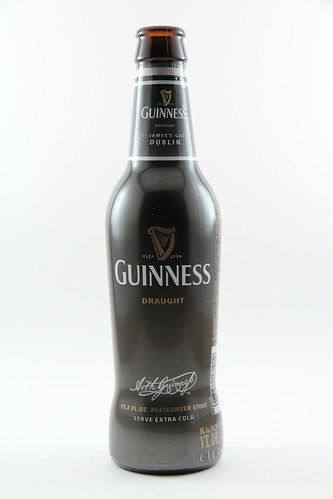I’ve said it before, and I’ll say it again: I am not a photographer. I am just a guy who enjoys taking high quality photos of the places I go and the things I enjoy doing. A couple years ago I picked up a Canon EOS Rebel T2i, a sharp 15-85mm f/3.5-5.6 zoom lens, and everyone’s favorite, the 50mm f/1.4, before a two-week trip to Japan. In the time since, I’ve taken thousands of photos and really enjoyed learning the technology and different photographic techniques. The T2i is really impressive, and is still a better camera than I am a photographer. That said, I’ve always known that I would want to upgrade at some point. The T2i is too small for my large hands to hold securely or comfortably, and I am not really fond of its plasticky build.
Meanwhile, I went through a couple hundred photos from a recent trip to Belgium with my girlfriend, and though I really like what I was able to capture, and I’m satisfied with the way they turned out, I can’t help but notice a distinct point-and-shoot quality about them. Obviously they can’t all be winners, but in the spur of the moment, it’s all too easy for me to let my zoom lens do all the work at the expense of good composition.
Looking back at my photos, I noticed that I like the ones I’ve taken with my 50mm lens the most. The fixed focal length forces me to really think about how I want the photo to look, and I have to move my feet in order to get it. Its large aperture allows me to take photos at a lower ISO level in low light, which means less sensor noise. And its shallow depth-of-field potential stimulates my creativity. I think Kai from DigitalRev explains it best:
However, with my T2i’s APS-C-sized sensor, the field-of-view of the 50mm lens is more like an 80mm lens on a full-frame sensor, which is really narrow for indoor shooting. I would have to stand all the way across the room to get anything more than just a headshot. So I started to look at what equivalent “normal” lenses I could get for my T2i.
I settled on the Canon EF 28mm f/1.8, and I’m generally very happy with it. It’s sharp, fast, and well made. However, the difference in the depth-of-field between the 50mm and 28mm is very noticeable, even at f/1.8. It’s much harder to get that nicely blurred background unless you’re within a couple feet of your subject with the 28mm. That is just the nature of wider angle lenses.
Meanwhile, Canon just released the brand-new full-frame EOS 5D Mark III and prices for the three-year-old 5D Mark II are dropping. I never would have considered getting a full-frame camera before (that’s just silly—I’m an amateur and full-frame cameras are for the pros, right?), but the prices are not much more than the 7D now. The 5D Mark II is still a great camera. One of the few things people complain about is its poor auto-focus performance. Fortunately, I learned early to use center-point and back-button focus, and I don’t shoot sports, so I couldn’t care less about auto-focus performance.
The 5D Mark II is better in almost every way compared to my T2i. It’s very well built and will fit my hands, so I’ll enjoy holding and using it. And as a bonus, the full-frame sensor will enable me to get the depth-of-field I’m used to on my 50mm lens with the field-of-view similar to my 28mm, which can open a whole new world of possibilities for me.
All of this is just to say: I think I’m going to upgrade to a 5D Mark II. I think now is the time. I am serious about improving my photography and I think sticking with only prime lenses for a while will help. It takes a huge variable out of the equation (focal length) so hopefully I can concentrate on the more important things. In fact, I’ve already sold my zoom lens. Between the money from the sale of my lens, the money I should be able to get from selling my T2i, and some credit card cash back, I will be able to pick up the 5D Mark II for a good price. It will be an early graduation present to myself. And if it turns out not to be right for me, photo gear keeps its value pretty well, so I can always sell it.
I’m not crazy for wanting to upgrade, am I?
UPDATE 05/09/2012: I managed to pick up a factory refurbished 5D Mark II during Canon’s friends and family sale for a ridiculously good price ($1596 after taxes and shipping). Canon’s refurbs, if you don’t know, are like new and mine was no exception. I sold my T2i and 15-85mm lens for $1000 after eBay and Paypal took their cut, and I allowed myself to buy a refurbed EF 100mm f/2 USM lens and Speedlite 580EX II during the same Canon sale.
And the result? Well, I feel like I’m already starting to make some good improvements. Shooting with primes often forces me to think more creatively about composition and perspective to get the shot I want. Then taking the shots into Lightroom helps me do minor white balance and color corrections to really make them pop. And finally, the flash is just a lot of fun.